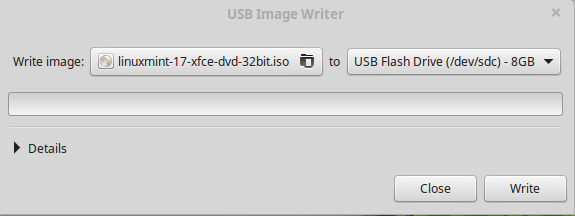USB Image Writer
USB IMAGE WRITER
USB Image writer is a small utility to help you create a bootable usb stick. This can be access from the Accessories section of the menu.
Once loaded you should see the following :-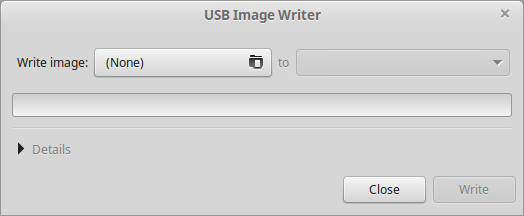
The program is pretty self explanatory. Locate the image from the file system and then you get to select where to write to.
Once you are happy with this press write.
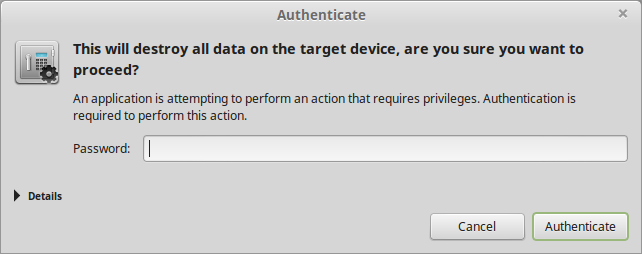 READ the warning and you need to enter an admin password in order to write to the device.
READ the warning and you need to enter an admin password in order to write to the device.
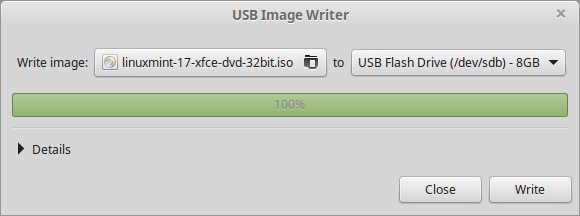
This may take a while and it may even look like nothing is happening or responding,. One indication is that most USB sticks have USB activity lights to look out for this flashing.
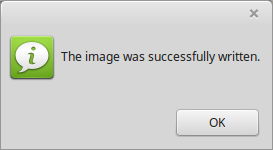
Once done you should get a message like the above. press Ok and you should be able to remove the device from the computer.

mint tutorials by Paul Sutton is licensed under a Creative Commons Attribution-ShareAlike 4.0 International License.