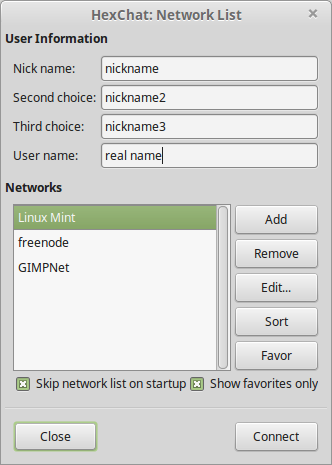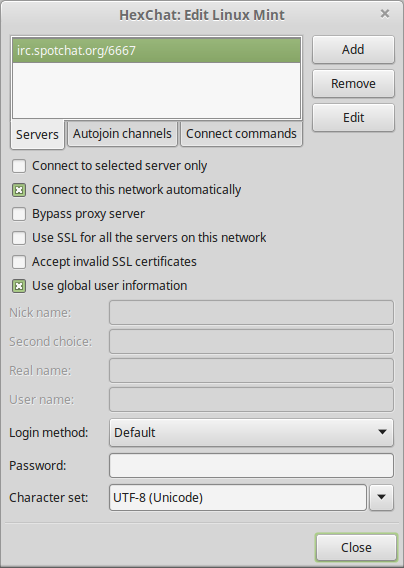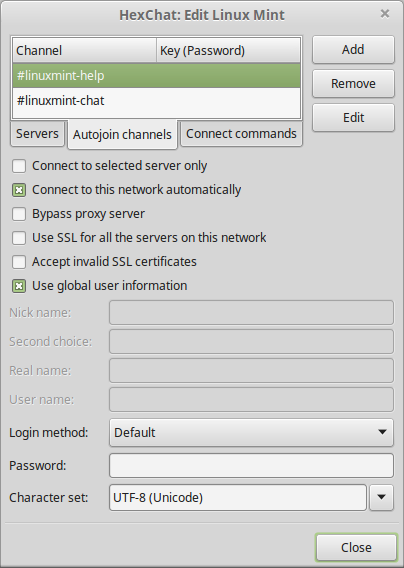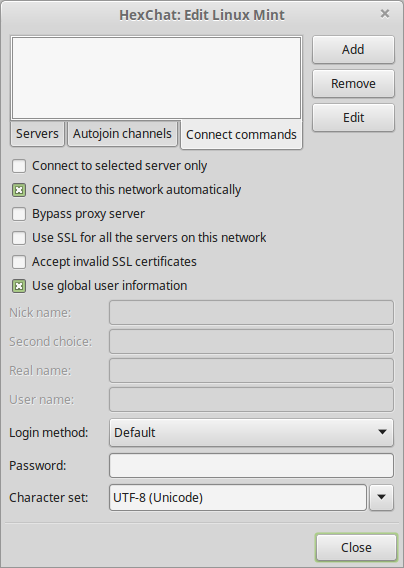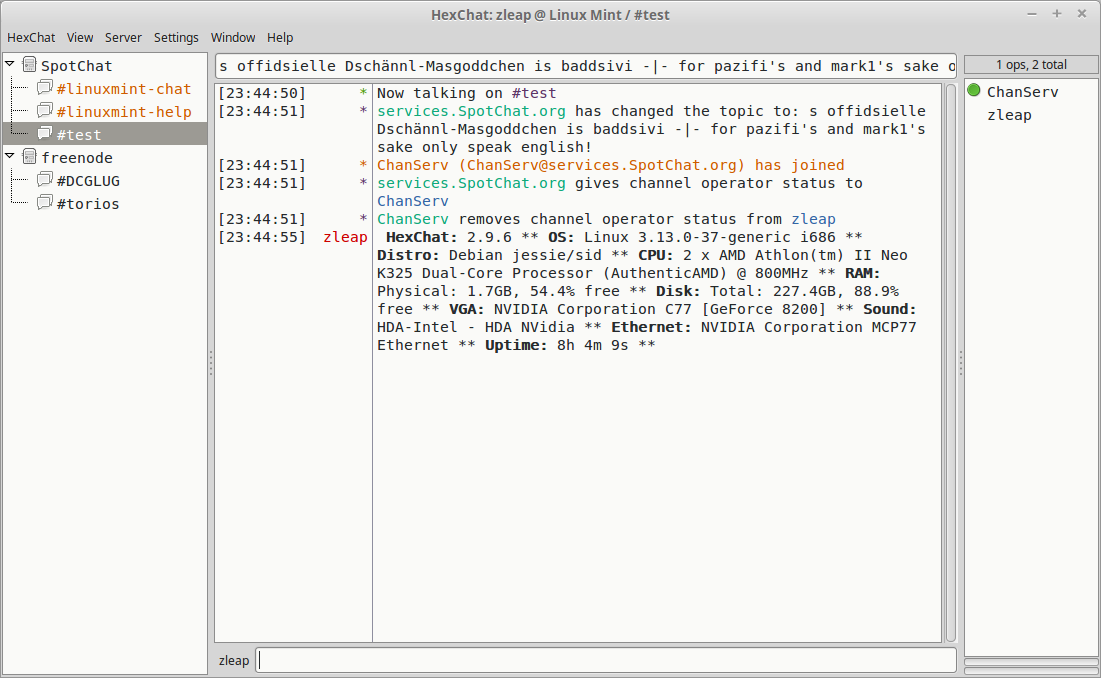Hexchat Setup
HEXCHAT
Website : https://hexchat.github.io/
Hexchat is default client on Linuxmint and is used to provide access to the spotchat server and 2 support channels. Hexchat is similar in look to the Xchat client and should be used instead of xchat.
BASIC SETUP
Click on the Hexchat menu in the main Hexchat window and select NETWORK LIST from the menu.
From here you have access to several servers. in this window you need to edit the nickname field as by default the nickname is set to the same as your login name.
To edit a settings for a specific server and press edit
Here you can select various options, about how xchat connects to the server.
Now click the autojoin tab and select which channels to auto join, here you can see the 2 support channels for Linuxmint.
Now we can set some specific commands that are run when we join the server. For example authentication. To do this select the connect commands tab
There is a password option for this. If you need specific help it is best to chat to either server or channel admins as they can give you help for the system they use. Commands are explained on the chat page of this website anyway.
POST CONNECTION OPTIONS
Once you are connected you may want to change a few user interface settings for example text size to do this Goto SETTINGS – PREFERENCES and you can change the font size.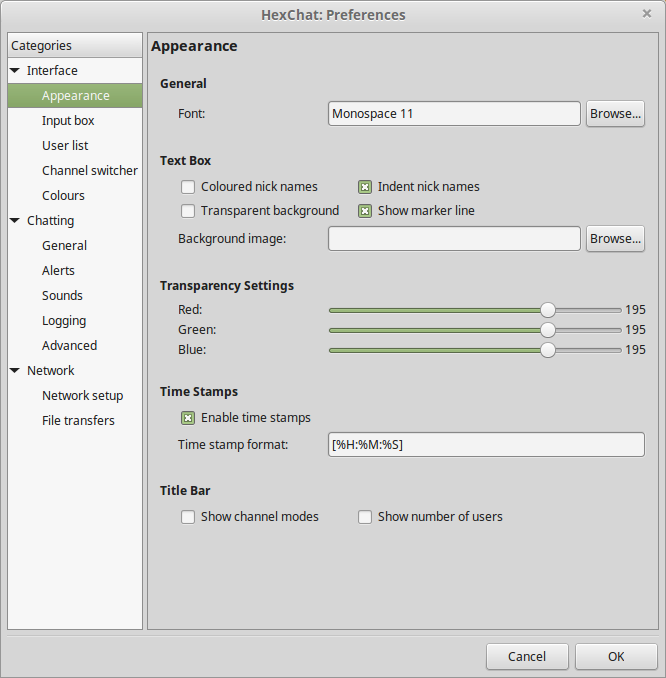
Sending hardware info to channels
As IRC can be used for technical support it is often helpful OR you may be asked to provide technical information about your system,
Click WINDOW and then SEND SYSTEM INFO, Hexchat wil then send information to the channel about your system hardware / software.

mint tutorials by Paul Sutton is licensed under a Creative Commons Attribution-ShareAlike 4.0 International License.